W3 Schools SQL is a comprehensive resource that provides an introduction to SQL, the standard language for accessing and manipulating databases. SQL is used for storing, managing, and retrieving data, and W3Schools offers tutorials on how to use SQL in different database systems like MySQL, SQL Server, and more.
It covers various aspects of SQL, including syntax, select statements, database creation, and server functions. Whether you are a beginner or experienced in SQL, W3Schools has resources to enhance your understanding and skills. With its user-friendly interface and easy-to-follow examples, W3Schools SQL is a valuable tool for anyone looking to learn or improve their SQL knowledge.
Sql Syntax
SQL Syntax is a standard language used for storing, manipulating, and retrieving data in databases. With our SQL tutorial on W3Schools, you can learn how to use SQL in various platforms such as MySQL and SQL Server.
SQL syntax refers to the set of rules and guidelines that dictate how the SQL language is structured and used to interact with databases. It is important to understand the syntax in order to effectively write SQL queries and manipulate data.
This section will cover the syntax for some of the most commonly used SQL statements.
Select Statement:
- The SELECT statement is used to retrieve data from a database.
- It specifies the columns you want to retrieve and can include conditions to filter the data.
- The basic syntax is:
- SELECT column1, column2, …
- FROM table
- WHERE condition;
Update Statement:
- The UPDATE statement is used to modify existing data in a database.
- It allows you to change values in specific columns based on specified conditions.
- The basic syntax is:
- UPDATE table
- SET column1 = value1, column2 = value2, …
- WHERE condition;
Delete Statement:
- The DELETE statement is used to remove data from a database.
- It allows you to delete specific rows based on specified conditions.
- The basic syntax is:
- DELETE FROM table
- WHERE condition;
Insert Into Statement:
- The INSERT INTO statement is used to add new data to a database.
- It allows you to insert values into specific columns for a new row.
- The basic syntax is:
- INSERT INTO table (column1, column2, …)
- VALUES (value1, value2, …);
Create Database Statement:
- The CREATE DATABASE statement is used to create a new database.
- It specifies the name of the new database being created.
- The basic syntax is:
- CREATE DATABASE database_name;
By understanding and using SQL syntax correctly, you can effectively retrieve, update, delete, and insert data in a database. These SQL statements form the foundation of database management and are essential for any developer or analyst working with databases.
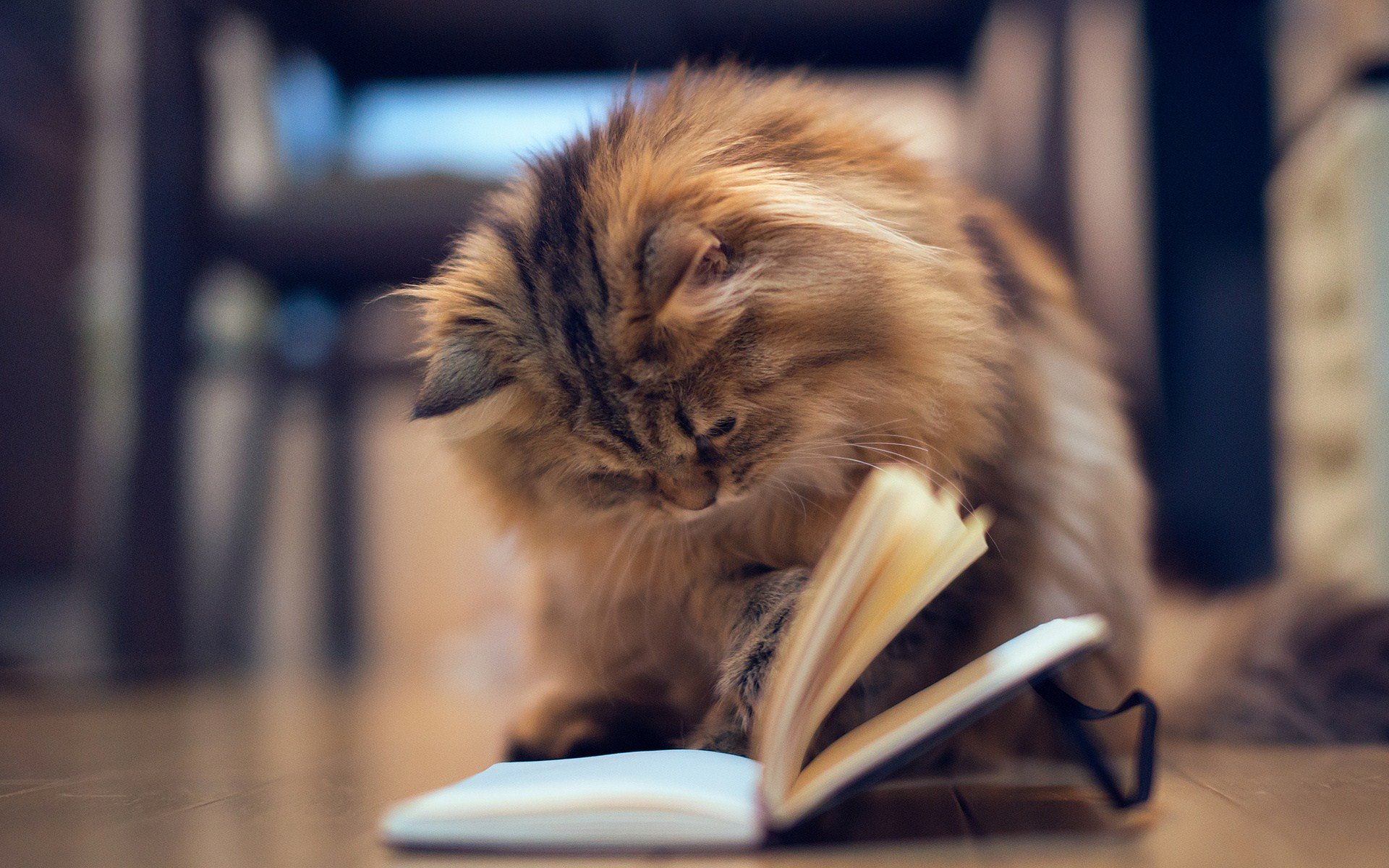
Credit: www.matthewdevaney.com
Sql Query Examples
Learn SQL query examples and improve your skills with W3 Schools SQL tutorials. Access and manipulate databases using the standard language for relational databases. Insert, search, update, and delete database records efficiently with SQL.
Basic Select Queries:
- SELECT queries are used to retrieve data from a database.
- The SELECT statement is followed by a list of columns you want to select from the database table.
- You can use the symbol to select all columns.
- You can use the WHERE clause to filter rows based on specified criteria.
- Use the ORDER BY clause to sort the result set in ascending or descending order.
- Add a LIMIT clause to limit the number of rows returned.
Join Queries:
- JOIN queries are used to combine rows from two or more tables based on a related column between them.
- Common types of JOINs include INNER JOIN, LEFT JOIN, RIGHT JOIN, and FULL JOIN.
- INNER JOIN returns only the rows where there is a match in both tables.
- LEFT JOIN returns all the rows from the left table and the matched rows from the right table.
- RIGHT JOIN returns all the rows from the right table and the matched rows from the left table.
- FULL JOIN returns all the rows from both tables, including unmatched rows.
Subqueries:
- Subqueries, also known as nested queries, are queries within queries.
- They are used to extract data from one table and use it as a condition in another query.
- Subqueries can appear in the WHERE, FROM, and SELECT clauses.
- The result of a subquery can be a single value, a row, or a table.
Aggregation Functions (Count, Sum, Avg, Etc.):
- Aggregation functions are used to perform calculations on a set of values and return a single value as the result.
- COUNT function counts the number of rows that meet a specified criteria.
- SUM function calculates the total sum of a column.
- AVG function calculates the average value of a column.
- MIN and MAX functions return the minimum and maximum values of a column.
Conditional Statements (If, Case):
- Conditional statements are used to perform different actions based on different conditions.
- IF statements check a condition and return a value if the condition is true and another value if it is false.
- CASE statements are similar to IF statements but can handle multiple conditions.
- We can use CASE statements in SELECT, WHERE, and ORDER BY clauses.
Ranking Functions (Row_Number, Rank, Dense_Rank):
- Ranking functions assign a rank or row number to each row based on a specific order.
- ROW_NUMBER assigns a unique number to each row in the result set.
- RANK assigns a unique rank to each row, skipping the ranks in case of ties.
- DENSE_RANK assigns a unique rank to each row, without skipping any ranks.
Common Table Expressions (Cte):
- Common table expressions are temporary named result sets that can be referenced multiple times within a query.
- CTEs are used to simplify complex queries and improve readability.
- CTEs are defined using the WITH keyword and can be used in SELECT, INSERT, UPDATE, and DELETE statements.
Data Manipulation Queries (Insert, Update, Delete):
- Data manipulation queries specify actions for inserting, updating, or deleting data in a database.
- INSERT statement is used to add new rows to a table.
- UPDATE statement modifies existing rows in a table.
- DELETE statement removes one or more rows from a table.
Sql Best Practices
Learn the best practices for SQL with W3 Schools. SQL is a standard language for storing, manipulating, and retrieving data in databases, and their tutorial will teach you how to use SQL in MySQL, SQL Server, and more. Master the skills needed to insert, search, update, and delete database records effectively.
Efficient Data Retrieval:
- Use the SELECT statement to retrieve specific data from a database.
- Use the WHERE clause to filter the data based on specific conditions.
- Avoid using unnecessary columns in your SELECT statement to improve performance.
- Limit the number of rows returned by using the LIMIT keyword.
- Use appropriate joins to combine data from multiple tables efficiently.
Indexing:
- Create indexes on columns that are frequently used in WHERE clauses or JOIN conditions.
- Use the EXPLAIN keyword to analyze the query execution plan and identify any missing or unused indexes.
- Avoid creating too many indexes, as it can negatively impact insert and update performance.
- Regularly monitor and maintain your indexes to ensure optimal performance.
Normalization And Denormalization:
- Normalize your database by organizing data into tables, eliminating data redundancy, and reducing update anomalies.
- Use primary and foreign keys to establish relationships between tables.
- Denormalize your data when necessary to improve performance, especially for frequently accessed data.
- Strike a balance between normalization and denormalization based on your specific use case.
Error Handling:
- Use proper error handling techniques to ensure the integrity and reliability of your database operations.
- Use try-catch blocks or error handling functions to gracefully handle and report errors.
- Validate user input to prevent SQL injection attacks and other security vulnerabilities.
- Log and monitor errors to quickly identify and resolve issues.
Performance Optimization:
- Regularly monitor and analyze query performance using tools like query analyzers or profilers.
- Optimize your database schema by analyzing query patterns and making appropriate indexing and schema design changes.
- Use caching mechanisms to reduce the load on the database and improve response times.
- Consider implementing partitioning or sharding techniques for handling large datasets.
Remember, efficient data retrieval, indexing, normalization and denormalization, error handling, and performance optimization are essential SQL best practices that can enhance the overall performance and reliability of your database operations. By following these guidelines, you can ensure that your SQL queries are executed efficiently and your database runs smoothly.
Sql Resources And Learning Platforms
W3Schools is a top SQL learning platform that offers comprehensive resources for beginners and advanced users. It provides tutorials, exercises, and a SQL editor to practice SQL queries in MySQL, SQL Server, and more. Start learning SQL today with W3Schools for all your database manipulation needs.
W3Schools Sql Tutorial:
- The W3Schools SQL tutorial is a comprehensive resource for learning SQL from scratch.
- It provides a step-by-step guide on SQL syntax, queries, and database management.
- The tutorial covers various SQL topics such as SELECT, INSERT, UPDATE, and DELETE statements.
- It also offers practice exercises to reinforce your SQL skills.
- W3Schools SQL tutorial is user-friendly, making it suitable for beginners as well as experienced programmers.
Coursera Sql Courses:
- Coursera offers a range of SQL courses taught by industry experts and top universities.
- These courses cover SQL basics, advanced query techniques, and database management.
- Learners enrolled in Coursera SQL courses have the opportunity to earn certificates upon completion.
- The courses provide hands-on exercises and real-world projects to apply your SQL knowledge.
- With flexible learning options, Coursera SQL courses allow you to study at your own pace.
Codecademy Sql Courses:
- Codecademy offers interactive and hands-on SQL courses for beginners.
- Their courses focus on practical SQL skills, teaching you how to write queries and manipulate databases.
- Codecademy emphasizes learning by doing, providing numerous coding exercises to enhance your understanding.
- The courses also cover advanced SQL topics such as joins, subqueries, and data analysis.
- Codecademy SQL courses are designed for self-paced learning, making them ideal for individuals with busy schedules.
Datacamp Sql Courses:
- DataCamp provides a variety of SQL courses for data professionals and aspiring data analysts.
- Their SQL courses cover topics like data manipulation, querying databases, and database design.
- DataCamp offers practical exercises and real-world projects to help you apply your SQL skills.
- The courses include interactive coding challenges and quizzes to test your understanding.
- With a targeted focus on data analysis and manipulation, DataCamp SQL courses are suitable for those looking to enhance their data proficiency.
Frequently Asked Questions On W3 Schools Sql
What Is Sql And How Is It Used In Databases?
SQL is a standard language for storing, manipulating, and retrieving data in databases. It is used to access and manipulate databases, allowing you to insert, search, update, and delete database records.
What Are The Basic Sql Commands For Data Manipulation?
The basic SQL commands for data manipulation are SELECT (to extract data from a database), UPDATE (to update data in a database), DELETE (to delete data from a database), and INSERT INTO (to insert new data into a database).
How Can I Create A New Sql Database?
To create a new SQL database, you can use the CREATE DATABASE command. For example, the following SQL code creates a database called “testDB”: CREATE DATABASE testDB.
What Are Some Common Sql Functions In Sql Server?
SQL Server has many built-in functions, including string, numeric, date, conversion, and some advanced functions. These functions can be used to perform various operations on data within SQL Server.
How Can I Extract Data From A Database Using The Select Statement?
The SELECT statement is used to select data from a database. The data returned by the SELECT statement is stored in a result table, called the result-set. You can specify the columns and conditions to retrieve specific data.
Can I Use Sql With Different Database Management Systems?
Yes, SQL is a standard language that can be used with different database management systems like MySQL, SQL Server, Oracle, SQLite, and more. The syntax might vary slightly, but the concepts remain the same.
What Are The Best Online Resources To Learn Sql?
Some of the best online resources to learn SQL are W3Schools, Coursera, Codecademy, and DataCamp. These platforms offer comprehensive SQL courses and tutorials for beginners and advanced learners.
What Is The Purpose Of Sql Injection And How Can I Prevent It?
SQL injection is a malicious attack where an attacker inserts malicious SQL code into a query, compromising the security of a database. To prevent SQL injection, use prepared statements or parameterized queries that escape user input.
Are There Any Alternative Databases To Sql For Storing And Managing Data?
Yes, there are alternative databases to SQL, such as NoSQL databases like MongoDB. These databases use a non-relational model for data storage and management, providing flexibility for certain types of applications.
How Can I Improve My Sql Skills And Become Proficient In Database Management?
To improve your SQL skills and become proficient in database management, practice regularly, work on real-world projects, join online communities and forums, and explore advanced topics like database optimization and performance tuning.
Conclusion
SQL is a valuable skill to have in the world of data management and database administration. Whether you are a beginner or an experienced professional, W3 Schools is an excellent resource for learning and improving your SQL skills. The platform offers a comprehensive SQL tutorial that covers everything from the basics to advanced concepts like joins and functions.
One of the highlights of W3 Schools is its interactive SQL editor, which allows you to practice coding and execute queries directly on the website. This hands-on experience is crucial for gaining confidence and proficiency in SQL. In addition to the tutorial and editor, W3 Schools also provides a wealth of SQL learning resources, including links to other online platforms like Coursera, Codecademy, and DataCamp.
These resources are great for individuals who want to dive deeper into specific SQL topics or pursue a more structured learning path. Overall, W3 Schools is a valuable tool for anyone looking to learn SQL or enhance their existing skills.
With its user-friendly interface, comprehensive tutorials, and interactive editor, it is an ideal platform for mastering SQL and unlocking new opportunities in the world of database management.
W3schools | W3Schools SQL | W3schools SQL Tutorials
More - W3Schools Python : Master Python Programming with W3Schools

